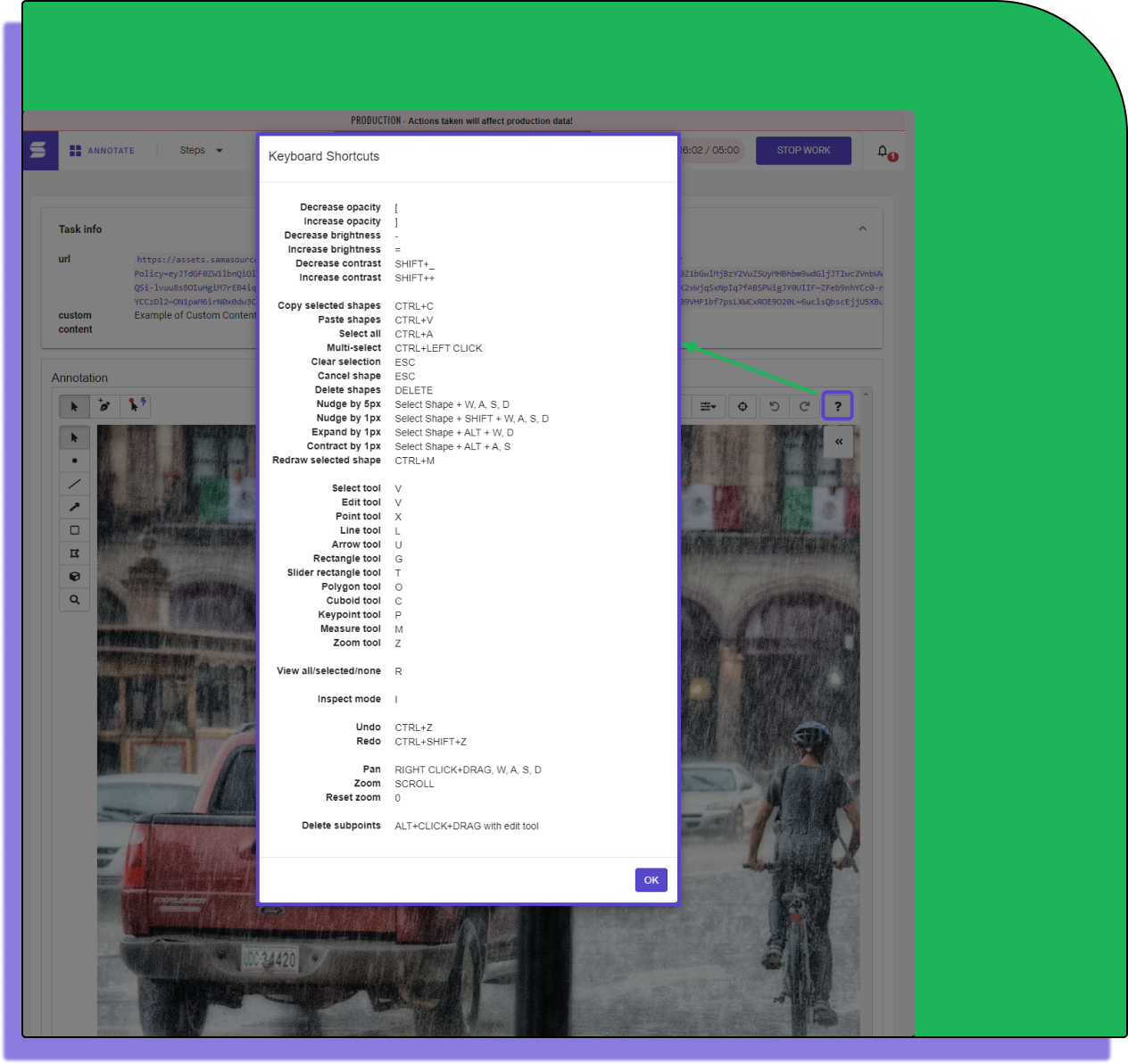Release Notes - Brightness & Contrast shortcuts
Shortcuts to success
New keyboard shortcuts have been added to control the asset's brightness and contrast.

|
INCREASE BRIGHTNESS EQUALS KEY Increasing the brightness allows you to perform more precise annotations on dark assets, or in dark scenes. |

|
DECREASE BRIGHTNESS DASH KEY Decreasing brightness can be used to spot details that may be hard to see in a blown out image, or to return a tuned image to its default state. |

|
INCREASE CONTRAST SHIFT & = KEY Modifying the asset's contrast can be useful for identifying difficult objects or precisely modifying shapes when light and dark aspects of the image mix together |

|
DECREASE CONTRAST SHIFT & - KEY Modifying the asset's contrast can be useful for identifying difficult objects or precisely modifying shapes when light and dark aspects of the image mix together |
Shortcut in action
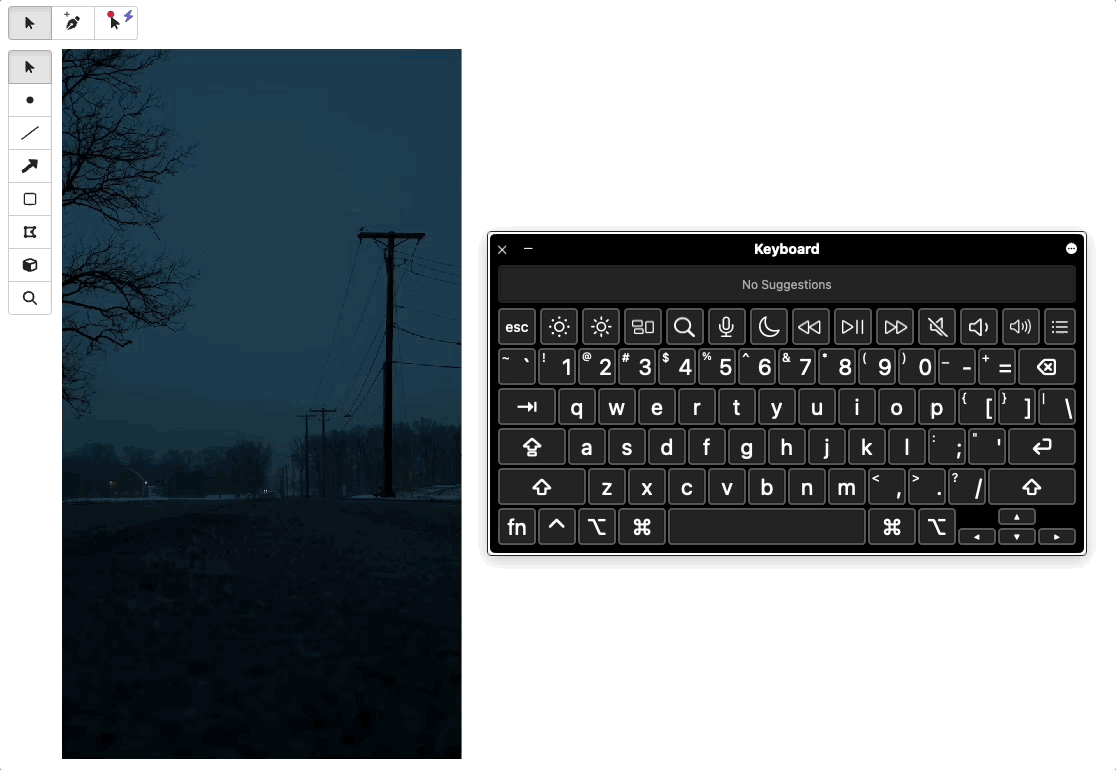
Tip
A list of all keyboard shortcuts is availble in the "Help" menu, accessed from the workspace's top-toolbar.