Release Notes - Color support for Cuboids
Cuboid color coordination
To accelerate the annotation and review experience in 3D annotation workloads, created cuboids can now be identified with colors based on their nested output.
Identifying objects at a glance can be challenging in environments with many cuboids. By associating colors with specific nested outputs, it can reduce the time and effort needed to pick out specific object types in the canvas.
Associating colors to nested outputs is done on a project-by-project basis, with each nested output requiring specific configuration.
Using colorized cuboids
When nested outputs have been configured with color support, each cuboid created and defined as that output type will receive the matching color on the canvas.
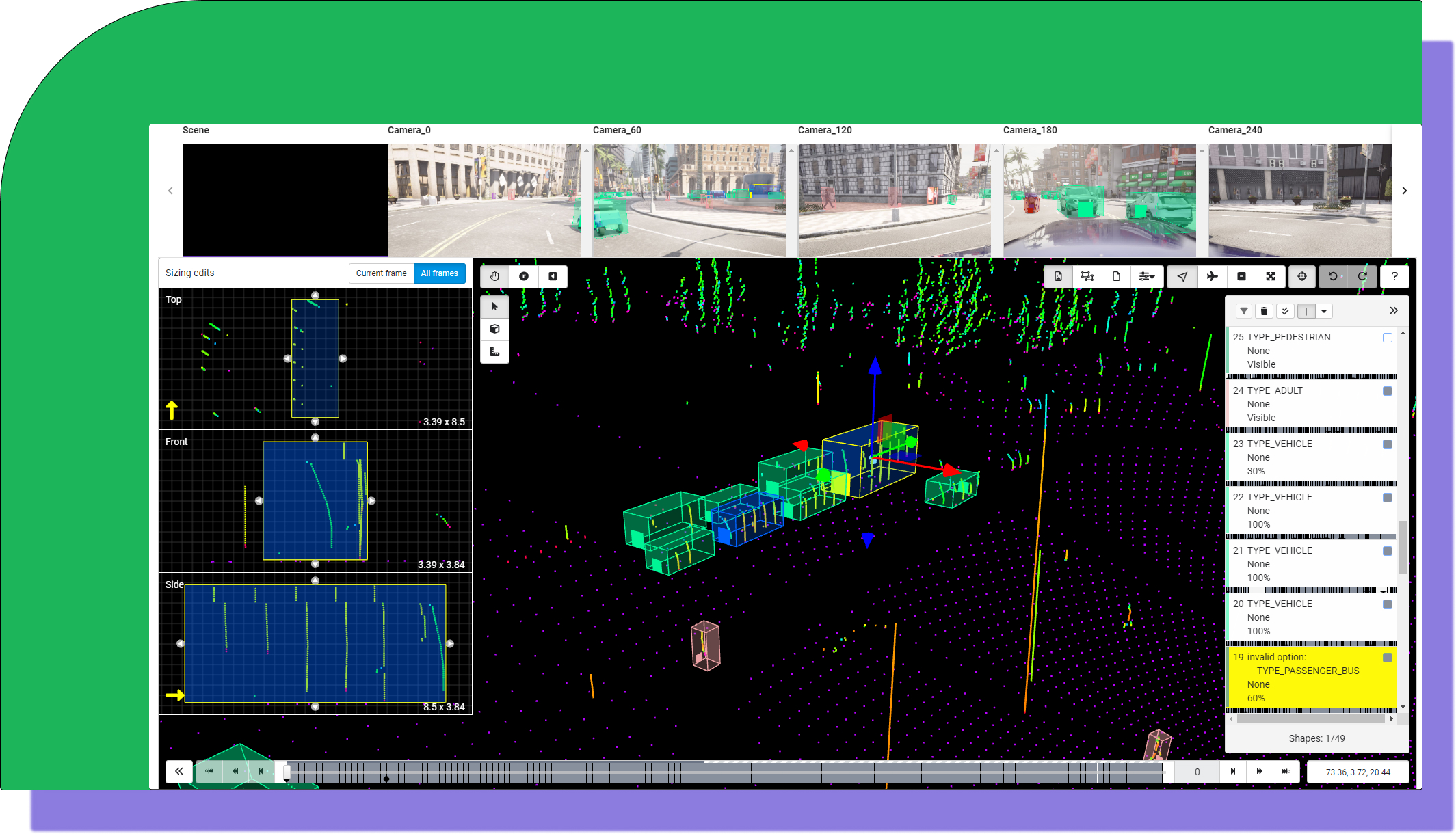
Note
If no colors are associated with a nested output, the default color scheme will be used for those cuboids.
With colorized cuboids, you can adjust the shape opacity as needed, and the shape will maintain the color consistency. This means that even with the minimum shape opacity, the outer lines of your cuboid will maintain the defined color.
Colorized cuboids can be especially helpful in Sensor Fusion workloads, allowing you to alternate between the 3D and 2D workspaces to fully inspect and capture the objects for annotation. Additionally, when reviewing submitted annotation data, identifying matched colors can allow you to quickly discern which objects are mislabeled.
