Release Notes - Enhanced Timeline
Time for improvement
The playback scrubber in Video and 3D workloads is being improved to facilitate detailed frame-to-frame annotations through enhanced controls, and increase precision at a glance by making keyframes more apparent.
The playback, or timeline, scrubber has traditionally been leveraged to visualize different frame types (ML/Interpolation), dynamic labels, and keyframes within the same on-screen element. Furthermore, numerous updates to add functionality to this feature resulted in additional components that, when taken as a whole, has resulted in a maxed out annotation element.
How it's changing
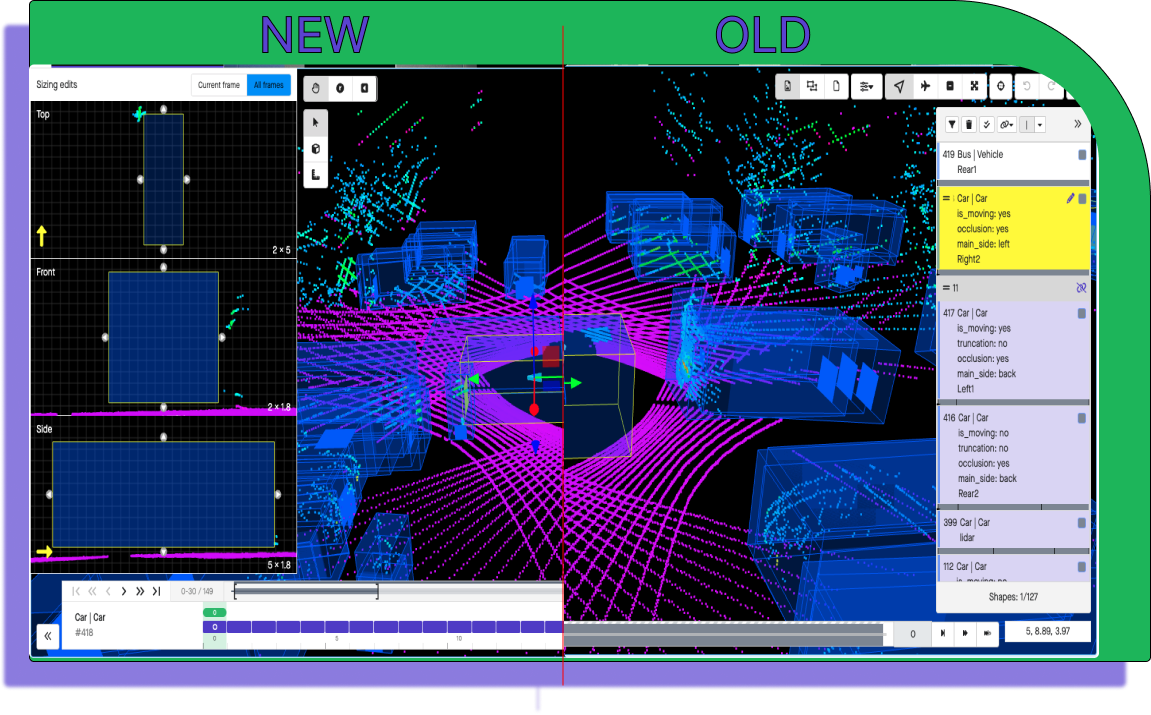
The changes to the timeline experience are primarily focused on three areas of improvement:
- All buttons that control playback and frame movement have been relocated to the left side of the scrubber.
- While the positioning of these controls has changed, all keyboard shortcuts remain the same.
- A new section was added to the scrubber, providing a focused area that can be tuned to your specific needs. By default, this area will encompass 30 frames.
- Selecting a shape triggers new actions on the scrubber.
- Shape visibility will be added to the main timeline - this will change based on the shape's opacity settings
- The focus area will expand, and provide annotation details at a frame-by-frame level, alongside allowing individual frame selection. This expanded timeline shows, from left to right:
- The shape's primary label, reflecting the information provided by the answer options.
- The Shape ID
- Hovering over any block in the expanded focus area will give you specific frame numbers. Clicking on those blocks will take you directly to that frame. Useful if specific is required, for example.
- The focus area will show annotation details, indicated by a specific icon on the frame where activity occurs
- A circle
 indicates that a keyframe was added, which means the shape was modified on that frame.
indicates that a keyframe was added, which means the shape was modified on that frame. - A diamond
 indicates that a dynamic label was changed on that frame.
indicates that a dynamic label was changed on that frame. - Both a diamond and a circle
 on the same frame means a shape and dynamic label change occurred.
on the same frame means a shape and dynamic label change occurred.
- A circle
For more context on how these changes are used in practice, you can review the provided loom video.
Why it's changing
The scrubber is changing to empower increased efficiencies and continued enhancements regarding keyframes, ML annotation frames, and playback controls. These changes should allow from improved feedback, quality analysis, and sampling.
