Release Notes - Shape adjustment with WASD (2D)
over 2 years ago by Mitchell Paul-Soumis
Precise shape adjustment
You can now use W A S D, ALT and SHIFT to fine tune the position of your created shape.
Using the keyboard shortcuts
The new keyboard navigation tools are made to give you precise control over every shape added to the workspace, enabling exact fits for any pixel tolerance. The primary advantage of adjustments with WASD can be experienced during video annotation, allowing you to make minor adjustments between frames.
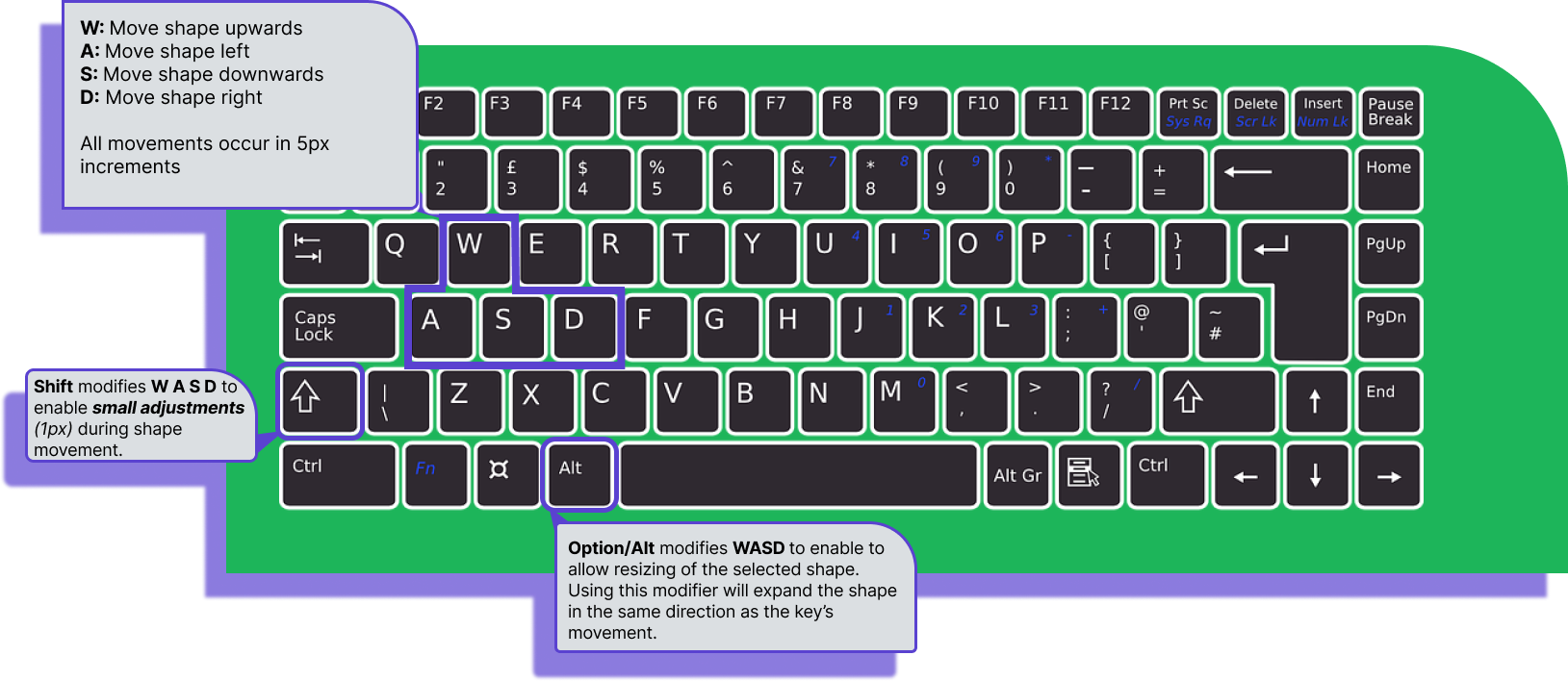
Note
A list of all available keyboard and mouse shortcuts is available from the "Help" icon within the workspace.
Shape adjustments in action
For more information on adjusting shapes with WASD, refer to the demo below, which dives deeper into this feature:

