Uploading assets to the S3 bucket
The annotation tasks that you create are most likely going to require assets, such as images and videos. Before you get started creating those tasks, you need to make sure that your assets are stored somewhere that the platform can access.
You can either upload your assets to our infrastructure, or keep the assets on your infrastructure and generate pre-signed URLs to allow the platform to fetch them. Of course, you can also use URLs that point to publicly available assets on the internet.
Gather your Sama info
Your Sama API Key and Project ID are required to upload assets to the S3 bucket. Reach out to your Sama Project Manager to get this information.
Uploading your assets with the AWS CLI
You can also upload your assets directly and create tasks using the Sama CLI.
Using the AWS CLI will give you the best performance when uploading your assets. The AWS CLI does have Python 3 as a requirement.
Install Python 3
Installation instructions directly from Python
On macOS, make sure to run Install Certificates.command after the installation.
Install the AWS CLI
Installation instructions directly from Amazon
Configure sama-aws tool
sama-aws toolDownload sama-aws.py
Start a terminal.The configure command creates a sama profile and AWS CLI will fetch temporary credentials from https://app.sama.com using your API key. It will auto-renew the credentials every hour.
python3 sama-aws.py configure
Look for Assets S3 URL in the command output, you will need it later.
Test AWS CLI sama profile.
sama profile.aws --profile sama sts get-caller-identity
aws --profile sama s3 ls <Assets S3 URL>
Uploads assets
This command uploads the desired folder to your S3 dedicated prefix.
aws --profile sama s3 sync ./<folder_name> <Assets S3 URL>/<folder_name>
Installing CyberDuck
Alternatively, you can install CyberDuck (third-party software) and use the local client on your computer to upload your assets.
Install Cyberduck
Run the following command in a shell. It will create or update the sama-cyberduck AWS profile.
python3 sama-aws.py update-credentials-file
Warning
The temporary credentials expire after an hour. You will need to run the script again and reconnect by going back to the Cyberduck landing page.
- Add
S3 (Credentials from AWS Command Line Interface)bookmark in Cyberduck - Set profile name as
sama-cyberduck - Set path to
Assets S3 URLas printed by the configure command, without thes3://prefix.
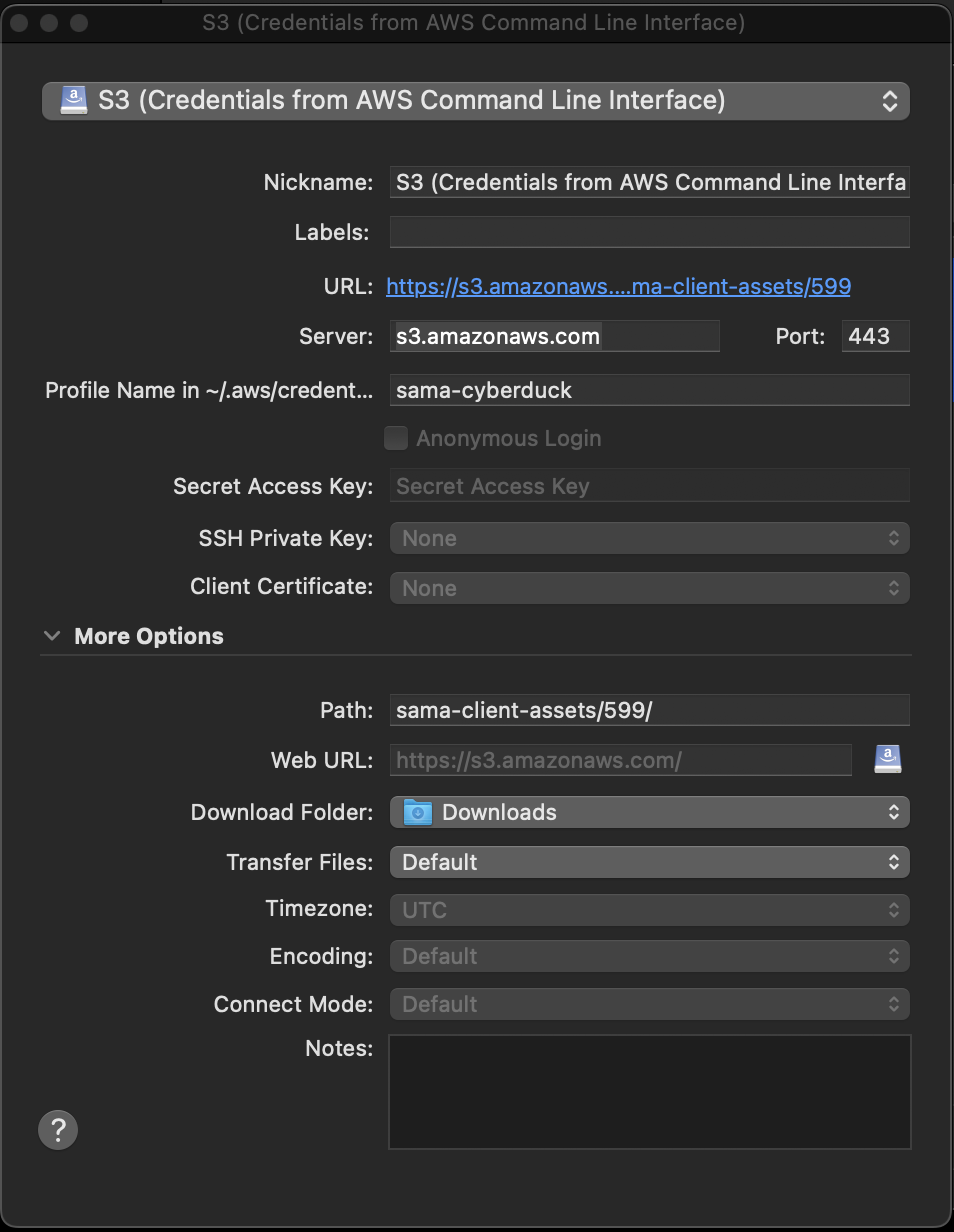
Generating URLs to your assets
If you already have your assets hosted on your infrastructure, you can generate pre-signed URLs instead to save time and avoid having to upload them to the S3 bucket. By default, when your assets are referenced during task creation, the platform will access each asset and store a copy of it in the S3 bucket.
Updated about 2 years ago
